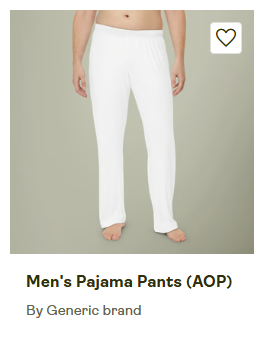Browse our collection of premium all-over-print apparel — from comfy pajama pants to vibrant Hawaiian shirts. Every piece is made to order with your custom design, so you’ll never see another exactly like it.
How it works...
-
Pick your product — Choose the apparel item # you want from our pre-print example images.
-
Pick your design — Use a DIY text-to-image AI prompt or upload design or inspiration photo.
-
We align & design — Approve a high-resolution, print-ready mockup before production.
CHOOSE YOUR AOP ITEM
What You Should NOT Request
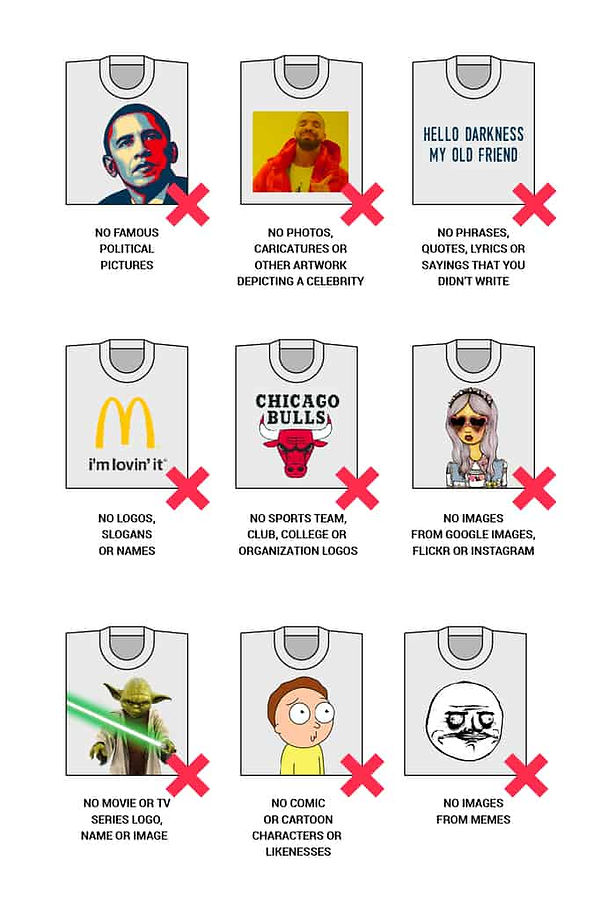
How You CAN Create Unique Apparel Designs
Not sure what to write? This can help you craft the perfect AI prompt for a seamless, full-coverage pattern that looks amazing on fabric.
Instructions for creating great text-to-image apparel design prompts:
-
Before writing your prompt. Consider the pattern type (seamless all-over repeat, placement graphic, or hybrid), the art style (vector, watercolor, psychedelic, cyberpunk, minimal line art, etc.), and the color approach (monochrome, pastel, neon, earthy, etc.). Example decision: “Seamless floral pattern, pastel color palette, kawaii cartoon animals.”
-
Structure the prompt with subject + style + technical constraints + print notes. Formula: [Main subject(s) and theme], [art style], [color palette], seamless repeating pattern, vector style, clean outlines, high detail, centered composition, no borders, no text, plain transparent background. Example: “Playful cats and yarn balls, kawaii cartoon style, pastel pinks and blues, seamless repeating pattern, clean vector art, high detail, for all-over hoodie print, plain transparent background.”
-
Include statements like “seamless repeating pattern” and “tileable design” and “no edges, no borders” so the pattern connects better without breaks.
-
Specify print-ready qualities: high resolution (4k, 8k, 300dpi), plain or transparent background, no watermarks or text, flat colors if you need easy screen printing. Example: “Boho geometric shapes, earth tones, tileable seamless pattern, 300dpi, transparent background, no text, clean edges, for all-over bomber jacket print.”
-
Use negative prompts if your tool allows to remove unwanted elements. Example negative prompt: “--no text, watermark, signature, frame, border, gradient background.”
-
Test the design in tiles before putting it on apparel mockups. Tile it in Photoshop, Figma, or Canva to check repeat flow. Fix edges if needed (GIMP’s “Offset” filter is useful). Only then place it on apparel mockups.
Example final prompt: “Underwater coral reef with tropical fish and sea turtles, ultra-detailed watercolor style, seamless repeating pattern, vibrant blues and teals, high-resolution 8k, transparent background, no text, no watermark”